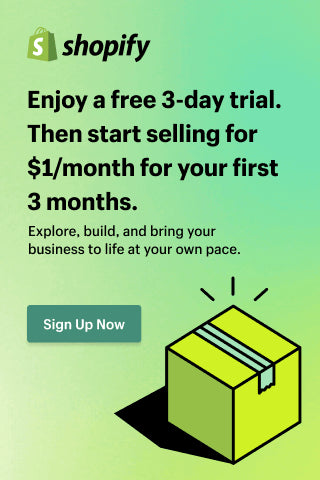Product Pages That Sell: Copy, Media, and Metafields 101
For many Shopify merchants, the product page is where everything comes together — or falls apart. You can have beautiful branding, fast traffic from ads, and a polished homepage, but if your product pages fail to convince, the sale never happens. The reality is simple: most visitors will never make it to checkout. The product page is their moment of decision, the bridge between curiosity and commitment.
Yet too often, stores treat product pages as static catalog listings — a photo, a price, a description copied from a supplier. The result is predictable: shoppers scroll, hesitate, and leave. In contrast, high-performing stores use product pages as sales conversations. Every word, image, and section is intentional, designed to guide a visitor’s eye, address objections, and build confidence until clicking “Add to cart” feels effortless.
In this guide, we’ll walk through how to build Shopify product pages that sell. We’ll focus on three essential pillars — copy, media, and metafields — and show how each of them directly influences trust and conversion.
Writing Product Copy That Converts
Let’s start with what most stores overlook: the words. Good copy doesn’t mean flowery adjectives or long paragraphs; it means clarity, empathy, and focus. Your product description isn’t just telling people what the product is, but why it matters and how it fits into their life.

Think about your shopper’s mindset. They’re not here to admire features — they’re picturing themselves using the product. If you’re selling a ceramic mug, they aren’t buying clay and glaze; they’re buying quiet mornings, warmth, and comfort. That’s the emotional trigger your copy should hit first.
Start with a strong headline or opening sentence that captures a core benefit. For example: “Experience all-day comfort with our organic cotton tee — soft, breathable, and made to last through every season.” In one line, you’ve communicated function and feeling.
Then, follow up with short, persuasive paragraphs that alternate between benefits and details. You might explain how the cotton is sourced, why it feels better than synthetics, and what problem it solves (no shrinking, no sweat stains, more comfort). End with a practical reassurance: mention your return policy or size guarantee to remove friction.
Avoid the trap of listing technical specs too early. Facts belong, but they should support emotion, not replace it. A rule of thumb: start with “why,” then “how,” and finish with “what.” Once a reader feels something, details become proof instead of noise.
Finally, use language that matches your brand’s tone. A skincare brand can sound caring and nurturing; a tech accessory brand can sound precise and confident. Consistency between voice and visuals reinforces trust.
Using Media That Sells the Experience
Humans process visuals much faster than text, and in ecommerce, your images and videos are the product for anyone browsing online. A single photo can convey quality, usability, and even brand personality in seconds — or fail to.
Start by showing the product clearly. Include a few angles — front, side, detail, and in use — so customers can visualize what they’re getting. If it’s wearable, show it on different body types. If it’s something functional, demonstrate it in action. The best product photography feels like a preview of ownership: the shopper can already imagine themselves using it.
Lifestyle photos are just as important. They place your product in a real context — a cozy living room, a sunny street, a gym locker. These images create emotional resonance and subconsciously answer questions like “Who is this for?” and “Where does this fit into my life?”
Video is another underused conversion tool. Even a 15-second clip showing the product from multiple angles, being worn or used, can significantly increase purchase confidence. Authenticity matters more than cinematic quality. Customers often trust simple, natural lighting videos more than overly polished commercial shoots because they feel real.
Don’t forget about mobile performance. Images that look perfect on desktop might appear cropped or distorted on small screens. Optimize your visuals for all devices, use compressed formats like WebP, and keep each image’s file size light enough to load instantly. Every extra second of delay is a lost sale.
Finally, consider user-generated content (UGC) — photos or short clips from real customers. A gallery of customers using your product does more for credibility than any ad ever could. It’s social proof in its most organic form.
Metafields: The Hidden Advantage of Shopify Product Pages
While copy and media shape emotion and perception, metafields handle clarity and organization. They’re one of Shopify’s most powerful yet underused features.
A metafield is a custom field where you can store extra product information — materials, care instructions, warranty details, or anything specific to your niche. Instead of cramming everything into one long product description, metafields let you display structured data cleanly through your theme.
Imagine you sell skincare. Instead of listing ingredients in a paragraph, you can create a dedicated “Ingredients” section powered by a metafield. This not only improves readability but also helps with SEO and accessibility. Google can recognize the structured information, improving how your product appears in search results.
Metafields also allow personalization. For example, a clothing brand can use metafields to show size guides or model measurements only when relevant. A tech brand could add fields for compatibility, warranty, or safety certifications. Each product page becomes more tailored, yet easier to manage from the backend.
Another advantage is consistency. When you update one metafield template, all related products reflect the change automatically. That’s a huge time-saver when maintaining dozens or hundreds of SKUs.
If you haven’t explored this feature yet, go to Shopify Admin → Settings → Custom Data → Products. You can add fields like “Material,” “Care,” “Warranty,” “Shipping Time,” and more. Once connected to your theme, they’ll appear exactly where you want them — neatly formatted, easy to read, and instantly professional.
Structuring Your Page for the Right Flow
Even with great words and visuals, a poor layout can ruin conversion. Think of your product page as a guided path — each element should lead naturally to the next, answering questions as they arise.
The top of the page should handle emotion and decision-making: product name, price, primary image, and the “Add to Cart” button all visible without scrolling. Visitors should immediately understand what you sell and how to act.
Below that, you can build logic and reassurance. Place your benefits and key selling points near the top, followed by deeper information like materials, care, and technical details further down. Reviews, FAQs, and related products can live near the bottom — they reinforce trust for those still on the fence.
Keep everything simple. White space is your friend; it gives the eye room to breathe and makes your content easier to digest. Avoid visual clutter or overlapping sections that compete for attention. The goal is not to impress with design but to make the purchase decision feel easy and natural.
Building Trust with Social Proof and Transparency
People buy from people they trust. That’s why real reviews, testimonials, and guarantees matter more than any fancy animation.
If you have product reviews, highlight the average star rating near the top of the page, ideally close to your call-to-action. It’s one of the first places the human eye goes. For new stores without reviews yet, consider featuring a note inviting early customers to leave feedback or join your review program. Transparency earns credibility even when you’re just starting.
Your policies are another subtle but crucial trust element. Make sure information about shipping, returns, and warranties is clearly visible — not hidden behind links or in fine print. Customers shouldn’t have to hunt for reassurance; the more open you are, the more confident they feel.
You can also use metafields here: display “Free Returns within 30 Days” or “Ships in 24 Hours” right beside your “Add to Cart” button. These micro-statements reinforce reliability at the very point of decision.
Continuous Testing and Improvement
No product page is ever truly finished. Once you go live, the real learning begins. Shopify Analytics provides metrics like product view rate, add-to-cart rate, and conversion rate — all essential signals of how visitors interact with your page.
Start by identifying your weak points. Are visitors landing but not adding to cart? The issue might be unclear pricing or weak imagery. Are many people adding to cart but not purchasing? Perhaps your shipping costs or trust elements need work.
You can run small experiments: try a different product headline, move your benefits section higher, or replace your first image with a lifestyle photo instead of a studio shot. Even subtle changes — like rewording “Add to Cart” to “Get Yours Now” — can shift behavior.
Over time, these micro-improvements compound. The stores that win long term are rarely the ones that get it perfect on day one; they’re the ones that keep iterating based on real data and customer feedback.
The Complete Product Page Checklist
When all is said and done, a product page that sells should achieve three things: it should inform, reassure, and inspire action. As you review your pages, ask yourself:
-
Does the headline clearly communicate value in one sentence?
-
Are the photos and videos fast-loading, high-quality, and emotionally engaging?
-
Have I used metafields to organize information neatly instead of cluttering the description?
-
Are shipping, returns, and trust signals visible at a glance?
-
Is the call-to-action clear, mobile-friendly, and always within reach?
If you can answer “yes” to those questions, you’ve already built something most stores never do.
Final Thoughts
A high-converting product page is part art, part psychology, and part structure. The copy creates emotional connection; the visuals make the product real; the metafields bring clarity and trust. None of these elements work alone — they’re like instruments in an orchestra. When tuned properly, they make the buying experience feel effortless, even satisfying.
Treat each product page as a living asset that evolves with your brand. Revisit it every few months, add new reviews, refresh visuals, refine copy, and adjust metafields as your catalog grows. Over time, that discipline compounds into stronger conversions, fewer returns, and a brand customers remember for all the right reasons.
When your product page works, your ads perform better, your traffic costs less, and your brand feels stronger. It’s the foundation of ecommerce success — and it starts not with luck, but with deliberate design and storytelling.
Install Shopify and start doing online business
This post may contain affiliate links. If you purchase through these links, we may earn a commission at no additional cost to you.