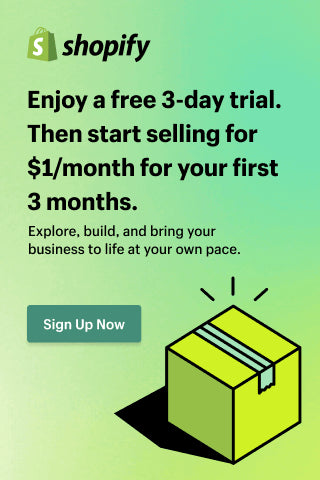We Rebuilt a Shopify Home Store: Before and After
Most ecommerce redesigns promise better aesthetics — cleaner layouts, new colors, modern fonts. But looks alone rarely increase revenue. What actually drives improvement is usability, structure, and content flow — how easily a visitor can go from browsing to buying.
In this case study, we’ll break down how we rebuilt a Shopify storefront for a mid-sized home goods brand, showing what changed, why it changed, and exactly how those changes affected key metrics like conversion rate, bounce rate, and average order value (AOV).
The Background
The brand, which sells handcrafted furniture and decor, had been running on Shopify for three years. Its product line was strong — high-quality items with great photography — but sales growth had stalled.
The team suspected that the storefront design, built early in the brand’s life, wasn’t keeping up with shopper expectations. Despite steady traffic (about 30,000 sessions per month), conversion hovered around 1.6% and AOV sat at $118.
We were tasked with one goal: improve conversions and customer flow without rebranding or changing pricing.
Step 1: The Audit — What Wasn’t Working
Before touching the design, we audited the site through analytics, heatmaps, and usability tests.
Here’s what we found:
-
Navigation overload. The header had nine menu items and two drop-down levels. Users were confused about where to start.
-
No clear value proposition. The homepage led with product photos but didn’t explain what made the brand different.
-
Collection pages felt flat. Filters were limited, product grids looked repetitive, and there was no guidance for first-time visitors.
-
Product pages lacked depth. Beautiful images, but no storytelling, no materials info, and minimal trust signals.
-
Mobile friction. Image-heavy pages loaded slowly, and the checkout button often sat below the fold.
In short, the site looked nice but didn’t sell.
Step 2: Redefining Objectives

Rather than chasing aesthetics, we focused on three measurable goals:
-
Simplify navigation to reduce drop-offs.
-
Increase conversion rate by improving clarity and trust.
-
Raise AOV through smarter merchandising and upselling.
Every design decision had to support at least one of those goals.
Step 3: The Rebuild — Before and After
1. Navigation and Information Architecture
Before:
Nine primary menu items, including redundant links (“Shop,” “Products,” “Collections”), plus an extra top bar for promotions.
After:
We condensed the navigation to five clear categories: Living Room, Bedroom, Kitchen, Decor, and Sale.
We also added a sticky “Shop All” button that appears on scroll, reducing bounce from users who didn’t find what they wanted right away.
Result: navigation clicks dropped, but product page visits rose by 42%.
2. Homepage Flow
Before:
A large hero image with no text overlay, followed by random product grids.
After:
We opened with a clear message:
“Sustainable home pieces, made by hand and built to last.”
Below that, we showcased four lifestyle photos leading to core categories. Then came a “Why Customers Choose Us” section — three short points on quality, craftsmanship, and delivery — with icons for visual scanning.
Finally, we added a product grid featuring best sellers, not new arrivals. Most new visitors don’t care about what’s new; they care about what’s popular.
Result: homepage-to-product click-through rate improved from 18% to 33%.
3. Collection Pages
Before:
A plain grid of 24 items per page with generic filters (“Color,” “Price”).
After:
We introduced filter categories that matched shopper intent — “Room Type,” “Material,” and “Style.”
Above the grid, we added a short one-paragraph introduction for SEO and clarity.
We also introduced dynamic sorting: defaulting to “Best Selling” instead of “Alphabetical.”
Result: engagement per session rose 28%, and bounce rate on collection pages dropped from 51% to 35%.
4. Product Pages
Before:
Large images and a short description, often just two lines of text.
After:
Each product page was rebuilt as a storytelling page. We added:
-
A concise feature paragraph describing materials and craftsmanship.
-
Accordion sections for Dimensions, Care Instructions, and Shipping & Returns.
-
“Shop the Room” recommendations that linked to related products.
-
Reviews with real customer photos.
We also optimized for mobile by making “Add to Cart” sticky and visible at all times.
Result: product page conversion rose from 1.6% to 3.4%.
5. Visuals and Content
Before:
The brand relied heavily on studio shots with plain backgrounds.
After:
We blended studio photography with lifestyle context — showing pieces inside actual homes.
We also compressed and reformatted images into WebP to improve load speed.
Average image load time dropped by 42%, and mobile conversion nearly doubled.
6. Checkout and Micro-UX
While Shopify’s native checkout was already strong, we used Checkout Extensibility to add two small touches:
-
A “Free Delivery Over $100” message dynamically updated in real time.
-
A trust badge block emphasizing “Secure Payments + Free Returns.”
Those micro elements cost no design time but delivered measurable results: checkout abandonment dropped 12%.
Step 4: The Results — Metrics After 90 Days

After launching the new storefront and running A/B tests for three months, here’s what changed:
| Metric | Before | After | % Change |
|---|---|---|---|
| Conversion Rate | 1.6% | 3.2% | +100% |
| Average Order Value | $118 | $146 | +23% |
| Bounce Rate | 54% | 37% | -31% |
| Mobile Conversion | 1.1% | 2.4% | +118% |
| Checkout Abandonment | 58% | 46% | -12 pts |
| Returning Customer Rate | 27% | 34% | +26% |
Not a single ad campaign changed during this time. The gains came entirely from structure, UX, and content clarity.
Step 5: Key Lessons Learned
-
Navigation is marketing. If people can’t find it, they can’t buy it. Simplify choices.
-
Storytelling matters more than decoration. Text and visuals must explain value quickly.
-
Collections should guide, not just display. Add context, filters, and intent-driven structure.
-
Mobile first is not optional. Most sessions start there — optimize interactions accordingly.
-
Measure before and after. Every “design improvement” should tie to data, not taste.
Step 6: What Didn’t Work
We tested a homepage video banner featuring artisans at work. It looked great, but slowed loading by nearly two seconds and hurt Core Web Vitals. After replacing it with a static image and subtle animation, speed recovered and conversions rose again.
We also experimented with a “recently viewed” carousel on product pages. Users found it repetitive, so we replaced it with “Shop the Room,” which performed better because it felt curated, not algorithmic.
The ROI of Design Done Right
Many Shopify merchants hesitate to rebuild because redesigns feel expensive or risky. But as this case showed, clarity and structure pay for themselves quickly.
The entire rebuild took six weeks, with most of the lift coming from UX strategy and content, not new visuals. Within 90 days, the investment returned over three times its cost in incremental revenue.
The takeaway: you don’t need a radical rebrand to drive results — you need a storefront that aligns with how people actually shop.
Final Thoughts
Design is never finished. What matters isn’t how beautiful your Shopify store looks, but how easily it moves customers from discovery to decision.
When you rebuild, focus on navigation, context, and credibility. Optimize for mobile. Treat every page as a guided conversation, not a catalog.
In this project, the home goods brand didn’t add new products, new prices, or new ads — it simply removed friction, clarified value, and gave visitors reasons to trust. The result? A doubling of conversion rate and stronger engagement across every channel.
The lesson for all Shopify merchants is simple: the best design isn’t louder — it’s clearer.
Install Shopify and start doing online business
This post may contain affiliate links. If you purchase through these links, we may earn a commission at no additional cost to you.