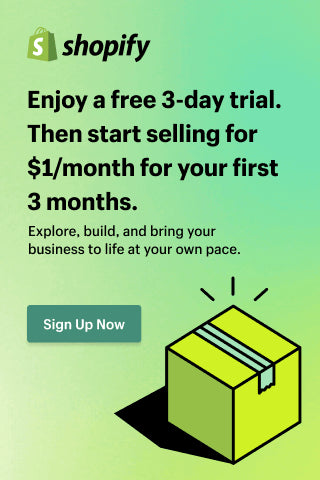The Simple Shopify Store: Why Less Wins in 2025
Ecommerce has reached a turning point. After years of chasing endless integrations, plugins, and “growth hacks,” the smartest Shopify merchants are moving in the opposite direction. They’re stripping things down — fewer apps, fewer scripts, fewer distractions.
In 2025, simplicity isn’t just an aesthetic choice. It’s a strategic one.
The most profitable Shopify stores share a quiet trait: they’re technically lean. They run faster, cost less to maintain, and convert better because customers don’t wait five seconds for an overloaded site to load or wade through pop-ups fighting for attention.
This article explores why less app bloat wins, what the “Simple Store” thesis means in practice, and how you can declutter your own tech stack without sacrificing capability.
The Problem: App Bloat Has Become the New Normal
Shopify’s App Store is a gift — thousands of specialized tools for marketing, analytics, design, logistics, and conversion. But with that abundance comes temptation.
Most merchants install apps reactively: “We need more reviews,” “We should add a popup,” “Let’s try a countdown timer.” Each one promises an easy win. Over time, though, these small additions accumulate into a heavy, fragile system.
In one audit we ran last year, a mid-sized apparel brand had:
-
37 active apps
-
12 scripts running on every page load
-
5 different tracking pixels firing simultaneously
The result?
-
Load time over 7 seconds on mobile
-
Conflicting data between analytics sources
-
Two abandoned checkout bugs caused by script overlap
When we disabled unused apps and merged duplicate functionality, load time dropped below 3 seconds — and conversion rate jumped by 18% overnight.
App bloat is invisible until it’s expensive.
The “Simple Store” Thesis
The Simple Store Thesis is based on a single truth: every line of code you add creates friction somewhere — in speed, reliability, or user experience.
In 2025, ecommerce success isn’t about adding more; it’s about running lighter, faster, and cleaner. The formula looks like this:
Speed × Stability × Clarity = Conversion.
Let’s unpack that:
-
Speed: A faster site reduces bounce and raises conversions. Every extra second of delay costs roughly 7% in sales.
-
Stability: Fewer integrations mean fewer conflicts, fewer maintenance hours, and more predictable performance.
-
Clarity: A clean experience builds trust — no conflicting widgets or confusing overlays.
Shopify’s platform has matured enough that many features merchants once needed apps for — translations, subscriptions, one-page checkout, filtering, metafields — are now native. That means you can remove half your stack and lose nothing.
The Real Costs of App Overload

App bloat doesn’t just slow sites; it drains time, budget, and focus. Here’s where it hurts most:
1. Performance and Page Speed
Each app injects JavaScript and CSS into your storefront. Even one poorly optimized app can block rendering or trigger network requests that delay loading. The result is slower first impressions and higher bounce rates, especially on mobile.
2. Brand Inconsistency
When every widget, popup, and upsell comes from a different app, your store loses visual coherence. Shoppers notice mismatched fonts, inconsistent CTAs, and animations that feel out of sync.
3. Data Fragmentation
Multiple analytics or review apps often overlap, leading to inconsistent tracking. You end up with five dashboards saying different things about the same metric.
4. Security and Update Fatigue
Each installed app introduces third-party access to store data. The more connections you have, the more potential points of failure — and the harder it becomes to manage updates safely.
5. Monthly Subscription Creep
Ten $10 apps are still $100 every month — and many merchants carry dozens of underused subscriptions. Simplifying your stack often pays for itself instantly.
The Lean Stack: How Top Stores Are Simplifying
Successful Shopify stores in 2025 are redefining “minimalism.” It’s not about being barebones; it’s about being purpose-built.

Here’s how they think:
1. Use Native Shopify Features First
Before installing anything, ask: Can Shopify already do this?
With built-in metafields, discounts, subscriptions, and checkout customizations, Shopify now covers 80% of use cases natively.
For example:
-
Use Shopify Search & Discovery instead of a third-party search app.
-
Use Shopify Email before committing to external platforms for small-scale campaigns.
-
Use Shopify Flow to automate tagging, fulfillment, or loyalty workflows without coding.
Native tools are faster, safer, and automatically optimized for platform updates.
2. Consolidate Functionality
If you must use apps, choose those that handle multiple needs under one roof.
Example: Instead of three separate apps for reviews, loyalty, and referrals, select a single platform that manages all three. The integration runs cleaner, and data remains unified.
3. Audit Quarterly
Every quarter, export your installed app list and categorize each one:
| Category | Purpose | Last Used | Keep / Remove |
|---|---|---|---|
| Reviews | Collect product feedback | Active | Keep |
| Popup | Collect emails | Not used since 2023 | Remove |
| Countdown Timer | Limited campaign | Seasonal | Reinstall later |
Apps you haven’t used in 60 days likely don’t justify their footprint.
4. Prioritize Lightweight Themes
A theme is the foundation of your storefront. Bloated themes with embedded scripts can undermine even a minimal app setup.
Choose fast, modular themes built on Online Store 2.0 principles — sections everywhere, app blocks, and flexible metafields.
Themes like Dawn, Craft, or Sense are optimized for speed and simplicity.
5. Measure Before and After
Before uninstalling, benchmark your current site using tools like Google Lighthouse, GTmetrix, or Shopify’s Speed Score.
Track three metrics:
-
Time to Interactive (TTI)
-
Largest Contentful Paint (LCP)
-
Conversion Rate (CR)
Then, remove unnecessary apps and remeasure. The difference is often immediate — faster load times, lower bounce, and higher checkout completion.
Case Example: Simplifying for Results
One Shopify brand in the home décor space cut its active apps from 28 to 11. Here’s what changed over 45 days:
| Metric | Before | After | Change |
|---|---|---|---|
| Page Load (mobile) | 5.6 sec | 2.9 sec | -48% |
| Conversion Rate | 1.9% | 3.0% | +58% |
| AOV | $102 | $117 | +15% |
| Monthly App Spend | $480 | $190 | -60% |
They didn’t add new features — they removed distractions. Customers spent more time browsing and less time waiting.
The Shift in Shopify’s Ecosystem
Shopify itself is reinforcing this trend. Over the past year, core updates have focused on:
-
Native automation (Shopify Flow)
-
Integrated search and merchandising (Search & Discovery)
-
Checkout Extensibility (built-in upsells, trust blocks, localized payments)
-
Theme modularity (Sections Everywhere, App Blocks)
In other words, Shopify is closing the gaps that third-party apps used to fill. The platform is becoming an operating system for commerce, not a patchwork of plugins.
Merchants who keep up benefit from fewer dependencies, faster deployment, and cleaner analytics.
The Psychology of “Less”
Simplicity isn’t just technical; it’s emotional. Customers trust clean experiences. A fast, predictable checkout signals professionalism and care.
When your store feels light — when everything loads instantly, scrolls smoothly, and displays clearly — visitors subconsciously feel that your business is competent and reliable. That trust converts.
Cluttered stores feel like cluttered brands. In 2025, attention spans are shorter, and expectations for quality UX are higher than ever. The “Simple Store” thesis isn’t about doing less work; it’s about doing the right work.
How to Apply the Simple Store Thesis Today
-
Run a full speed audit. Use Shopify’s Online Store Speed report and Lighthouse.
-
List every app and justify its purpose. If you can’t tie it to revenue or essential operations, uninstall it.
-
Leverage native Shopify features. Replace old plugins with platform tools.
-
Standardize your data tracking. Stick to one analytics source (Shopify, GA4, or both properly linked).
-
Commit to quarterly cleanup. Make simplicity a habit, not a one-time project.
The payoff is tangible: faster load times, fewer bugs, cleaner data, and more confident scaling.
Final Thoughts
The era of “there’s an app for that” is over. In 2025, the most effective Shopify stores win by subtraction, not addition.
Fewer apps mean faster stores. Faster stores mean better conversions. Better conversions mean higher profit — without higher ad spend.
The “Simple Store” thesis isn’t minimalism for its own sake. It’s about focus. A streamlined tech stack lets you spend less time managing tools and more time serving customers.
Your store doesn’t need to do everything. It just needs to do the right things — cleanly, consistently, and fast.
Install Shopify and start doing online business
This post may contain affiliate links. If you purchase through these links, we may earn a commission at no additional cost to you.