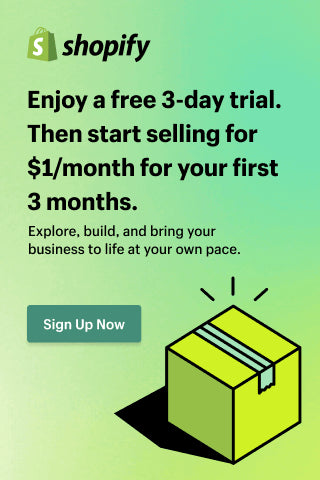How to Increase Your Store’s AOV on Shopify
Getting shoppers to your site is only half the battle. If you’re not making the most of every session, you’re leaving revenue on the table. And with rising ad costs and fierce competition, simply bringing in more traffic isn’t sustainable.
Instead, smart Shopify merchants are focusing on increasing their Average Order Value (AOV) – getting more revenue from the customers they already have.
In this article, we’ll walk through seven practical strategies to increase AOV on Shopify. Each tactic is grounded in how ecommerce teams actually operate today, from product recommendation logic to cart layout optimization.
We’ll also show you how to test these strategies using Shogun’s built-in A/B testing capabilities so you’re not guessing what works.
Product Recommendations
Most shoppers don’t come to your store planning to explore. They look for one item, scan the page, and check out. Product recommendations are your opportunity to guide them toward a fuller purchase without forcing it.
When done right, recommendations create a helpful shopping experience that naturally increases order size. They can appear on product pages, in the cart, or at checkout, depending on where they make the most sense in the buying journey.
Why this works
Barilliance reports that product recommendations account for over 31 percent of ecommerce revenue. Personalized suggestions are even more effective, with the potential to increase AOV by up to 369 percent.
The key is context. Relevant recommendations reduce friction and decision fatigue, while also surfacing products the shopper may not have searched for on their own.
Merchant example: Art of Tea
Art of Tea uses a “Our Customers Also Loved” section on product pages to suggest items like tea accessories or curated blends. These suggestions are tied directly to the item being viewed and feel like logical add-ons instead of generic upsells.

This approach keeps the experience focused and supportive. The shopper feels guided, not sold to.
How to implement in Shopify
- Use tools like Rebuy, Wiser, or Shopify’s built-in recommendations to deliver suggestions based on behavior and cart contents
- Prioritize placements that do not interrupt the shopping experience, such as the product page sidebar or below the add-to-cart button
- Avoid using “best sellers” unless they directly relate to the product in view
With Shogun Page Builder, merchants can place custom recommendation blocks anywhere on a page. You have full control over layout and content so the experience matches your brand and your shopper’s intent. You can also test different placements or formats to see what leads to higher engagement.
Optimizing the Shopify Cart
Your cart is more than just a place to review items. It’s a critical conversion checkpoint. Small changes here can directly influence whether someone adds more to their order or drops off entirely.
One of the most effective ways to increase AOV is to optimize the cart experience with strategically placed upsells and incentives. But there’s a balance. If the cart feels overwhelming or too salesy, it can hurt conversion rates.
Why this works
By the time a shopper reaches the cart, their intent is high. They’re in a decision-making mode. Suggesting relevant add-ons or showing incentives at this point can nudge them to spend just a bit more.
The key is timing and presentation. Upsells need to feel helpful, not pushy. And the cart should still feel clean, fast, and focused on checkout.
Merchant example: Supply
Supply is a grooming brand that adds a “Complete Your Routine” module inside its cart drawer. Shoppers see a short list of complementary items like blades, shaving cream, or accessories. These aren’t random suggestions. They’re logical extensions of the product the customer already chose.
The design is minimal. The messaging is value-focused. And the shopper never has to leave the cart.

How to implement in Shopify
- Use Shopify apps like Zipify or Honeycomb to add cart upsells and cross-sells
- Focus on relevance. Pair main products with true complements, not just overstocked items
- Limit upsell options to two or three items to avoid distraction or decision fatigue
If you’re using Shogun Page Builder, you can also build dedicated upsell landing pages that sit between the cart and checkout. This works well for higher-ticket items where bundling or customization makes sense.
Before going live, test your cart changes carefully. An upsell that adds $10 in revenue but causes a 15 percent drop in conversion rate is not a win. Use data to decide where friction is worth it.
Volume Discounting
Volume discounting gives shoppers a reason to buy more of the same product in one order. This strategy works especially well for consumables, refills, or products that are often purchased in multiples.
Rather than offering a sitewide discount, volume-based pricing rewards higher spending on specific items. It also helps reduce your fulfillment cost per unit and increases inventory turnover.
Why this works
It introduces a win-win scenario. The customer feels like they’re getting a better deal, while the brand sees a higher order value. Plus, volume discounts are easy to understand. Buy two, save five percent. Buy three, save ten percent. The simplicity drives action.
Merchant example: Native
Native offers tiered pricing when you bundle deodorants. A single deodorant costs full price, but adding a second or third automatically applies a discount. The messaging is subtle but effective. It’s presented as a smart way to stock up, not as a clearance tactic.
This approach also reinforces brand loyalty. Shoppers buy more, stay stocked longer, and delay switching to a competitor.

How to implement in Shopify
- Use Shopify’s automatic discounts feature to set quantity breaks on individual products
- Show the savings in real time on the product page to reduce calculation friction
- Add a progress bar or message that updates as the shopper adds more units
If you’re using Shogun Page Builder, you can design custom sections that visually reinforce volume discount offers. For example, a three-column layout showing “Buy 1,” “Buy 2,” and “Buy 3” with pricing and savings can simplify the shopper’s choice and highlight value at a glance.
Track performance by comparing AOV for single-unit purchases vs. bulk orders. Then A/B test the messaging or display format to refine over time.
Shogun A/B Testing helps you optimize the most important parts of your conversion funnel.
Start Testing with ShogunProduct Bundles
Bundles shift the focus from individual product pricing to overall value. When done right, they feel like curated solutions rather than a sales tactic. This is what makes them one of the most reliable ways to increase AOV while maintaining shopper trust.
Instead of asking customers to add each item one by one, bundles simplify the buying process. You are not just selling items. You are offering a complete experience or outcome.
Why this works
Bundling introduces value stacking. A shopper might arrive with the intention to buy one product, but when they see a bundle that offers more for a better combined price, the offer becomes more attractive.
Research by McKinsey has shown that bundling approaches can increase sales by 20% and profits by 30%.
This tactic also reduces decision fatigue. Rather than choosing between several products, the shopper sees a clear option that solves their problem in one click.
Merchant example: Blume
Blume is a skincare brand that offers curated bundles like the “Glow Up Kit” and “Best-Sellers Bundle.” These kits combine multiple products that work well together and offer a discount compared to purchasing items individually.
The presentation is a key part of the strategy. Each bundle has its own landing page, photography, and benefit-driven copy. Blume treats bundles like primary products, not add-ons.

How to implement in Shopify
- Use Shopify apps like Bundle Bear, Simple Bundles, or Shopify’s native combo product features to create custom bundles
- Position each bundle with its own title, description, and supporting content that emphasizes the outcome, not just the items inside
- Anchor value by showing the price difference between buying items separately and buying them as a bundle
You can build high-converting landing pages for each bundle using Shogun Page Builder. Merchants often use these pages to highlight what is included, show real customer results, and add urgency with limited-time offers.
You can also A/B test which bundle structures perform best. For example, try one version that groups products by problem solved and another that groups by best sellers. The right framing can lead to a meaningful lift in both conversion and AOV.
Rewards
A well-timed reward can turn a borderline shopper into a confident buyer. The most effective programs create urgency and reinforce the feeling that the customer is getting something extra for free.
Unlike
, rewards are based on spend thresholds. This motivates shoppers to increase their cart size in order to unlock a benefit – whether it’s store credit, a free product, or exclusive perks.
Why this works
Shoppers are more likely to add items to their cart when there’s a clear incentive tied to their total. The reward doesn’t have to be huge. It just has to feel meaningful in the context of the purchase.
Merchant example: Our Place
Our Place often runs campaigns where shoppers receive a bonus item or store credit when they hit a specific spend level. For example, customers who spend $145 or more might receive a free kitchen tool or 10% discount. This is communicated clearly at the top of the page and again in the cart, creating an ongoing reminder to meet the threshold.
Because the reward feels both valuable and relevant, shoppers are more inclined to add a smaller secondary item just to qualify.

How to implement in Shopify
- Use apps like Smile.io, Rise.ai, or Marsello to create spend-based rewards or credit systems
- Display the reward message early in the customer journey, such as on product pages or in a sitewide announcement bar
- Add a cart progress bar that updates as the shopper adds more to their order
Merchants often use Shogun Page Builder to showcase real-time reward messaging through dynamic promotional sections. Many also develop standalone landing pages that clearly explain how the reward program works, helping to minimize confusion and enhance the perceived value of the incentive.
To improve performance, merchants test different thresholds and reward types. For example, compare the effectiveness of a free product versus store credit to see which motivates higher spending.
Shipping Incentives
Shipping costs are one of the top reasons shoppers abandon carts. Offering free shipping over a certain threshold can remove that barrier and encourage shoppers to add just one more item to qualify. It’s a small nudge with a big impact on AOV.
Unlike discounts or reward points, shipping incentives feel practical. They align with the shopper’s existing goal – getting their order delivered – while subtly increasing order size.
Why this works
According to a survey by the National Retail Federation, 75 percent of consumers expect free shipping even on orders under $50. However, when there is a clearly stated free shipping threshold, shoppers will often adjust their cart to hit it.
This creates a behavioral shift. Instead of removing items to lower the total, the shopper adds a small item to unlock shipping at no extra cost.
Merchant example: Parade
Parade offers free shipping on orders over $60. This message appears in the product description of the product page and updates dynamically in the cart. As shoppers add items, they’re shown how close they are to qualifying for free shipping.
The strategy works because it turns shipping into a value driver. Rather than feeling like an add-on fee, it becomes a reward for spending just a little more.

How to implement in Shopify
- Use Shopify’s built-in free shipping rates to set thresholds by region or cart value
- Add a dynamic cart message or progress bar that updates in real time as items are added
- Promote the offer sitewide through announcement bars, email campaigns, or product page messaging
Many merchants use Shogun Page Builder to add custom banners or callouts that promote free shipping thresholds across landing pages or collections. This visibility encourages shoppers to add more to their cart as they browse. T
To make the most of this strategy, set your threshold just above your current average order value. For instance, if your AOV is $62, testing a $75 threshold can prompt larger orders without adding unnecessary friction.
Trying AOV Boosting Tactics with Shogun A/B Testing
The most effective AOV strategies are not based on guesswork. They are tested, measured, and refined based on how your customers actually behave. This is where Shogun’s A/B Testing app becomes essential.
With Shogun A/B Testing, merchants can experiment with different versions of their product pages, landing pages, headlines, and promotional messaging. The goal is to see what resonates with your audience and what truly drives results.

Shogun supports several types of tests, including:
- Page tests to compare specific changes on high-traffic product or landing pages
- Template tests to see which layout structure performs best for collections or product categories
- Split URL tests to divide traffic between entirely different pages
- Theme tests to compare style or layout changes across themes
What you can test
Many of the strategies mentioned in this article can be tested directly inside Shogun, without additional apps or custom code. Here are a few practical starting points:
- Product recommendation placement: Try different locations for your recommendation modules, such as beneath the product description or near the add-to-cart button.
- Bundle layout and framing: Test different ways of presenting your bundles. Compare product-focused copy with outcome-driven language to see which converts better.
- Cart messaging and shipping incentives: Experiment with how you communicate free shipping. Try variations in copy, color, or cart progress indicators to see which version encourages higher spend.
- Reward-based offers on landing pages: Build a promotional landing page focused on your loyalty program or spend-based bonus. Then test layouts, image styles, and CTAs to see which version results in more completed checkouts.
Why it matters
Testing with Shogun gives you a controlled environment to make decisions based on data instead of assumptions. You can track metrics like conversion rate, bounce rate, and average order value to understand what actually improves performance.
Even a small lift in AOV on one product page can translate to thousands of dollars in additional revenue when applied across your catalog. The faster you validate what works, the faster you scale.