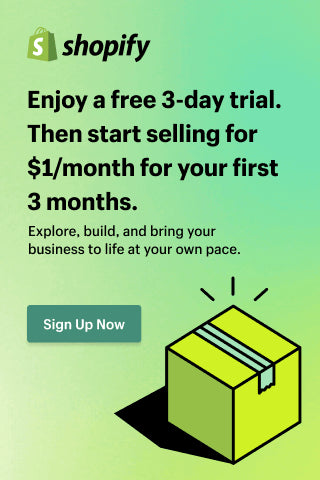A Detailed Comparison of Ecomposer vs. PageFly
If you’re a Shopify merchant looking to build high-converting pages without touching code, you’ve probably come across these two names: Ecomposer and PageFly.
Both tools offer drag-and-drop functionality, prebuilt layouts, and integrations with the Shopify ecosystem—but they serve different types of users, workflows, and long-term goals. Whether you’re launching a product landing page, customizing your homepage, or experimenting with sales funnels, choosing the right builder is crucial.
In this article, we’ll break down Ecomposer vs. PageFly side-by-side. You’ll get a clear look at pricing, key features, flexibility, integrations, and ease of use—plus, we’ll explore a third option: Shogun Page Builder, a solution that’s quickly becoming the go-to for growth-focused brands.
Comparison Chart
Here’s a side-by-side breakdown comparing the features, pricing, and use cases of Ecomposer and PageFly:

Ecomposer Overview

Ecomposer is a rising Shopify page builder known for its polished visual editor, large template library, and flexible section-building features. Designed with beginners and fast-scaling merchants in mind, it focuses on helping users launch and manage custom pages quickly—without touching code.
Ecomposer emphasizes speed, simplicity, and modern UI—making it especially attractive to solo founders, small teams, and newer merchants who need quick turnarounds.
Starting Price:
Ecomposer starts with a free plan (1 published page), while paid plans begin at $19/month, offering unlimited pages, premium templates, and advanced design features.
Standout Features:
- Modern Visual Editor: A clean, intuitive drag-and-drop interface that feels more like a modern design tool than a clunky plugin.
- 190+ Pre-built Layouts: Professionally designed page and section templates to accelerate launches.
- Custom Shopify Sections: Create reusable custom sections and insert them across your theme (ideal for upsells, trust badges, or unique CTAs).
- Built-In App Blocks: Integrate reviews, popups, and forms using app-native blocks like Loox, Judge.me, and Klaviyo.
- Global Styles: Manage typography, colors, and spacing across all pages for brand consistency.
- Responsive Editing: Customize layouts for mobile, tablet, and desktop with live previews and device-specific controls.
- Clean Code Export: Developers can extract HTML/CSS/JS for external use or optimization.
Ease of Use:
Ecomposer is clearly designed with non-technical users in mind. Onboarding is simple, with helpful tooltips and an in-app tutorial that guides you through creating your first page.
Most users can drag, drop, and publish within the first 1–2 hours.
The editor also loads fast and doesn’t lag on larger pages, making it a refreshing experience for merchants who’ve tried other bulky builders.
Integrations:
Ecomposer connects with a fast-growing list of Shopify apps, including:
- Loox for product reviews
- Judge.me for star ratings
- Klaviyo for email signup blocks
- Avada SEO for on-page optimizatio
- ReConvert for post-purchase offers
Many of these are built-in via drag-and-drop blocks—no custom code needed.
Limitations:
- Limited logic-based display conditions or segmentation
- Geared toward beginner users with simplified design needs
- App ecosystem is newer and not as deep as PageFly
- Free plan limits to 1 live page, which may not be enough for active stores
While Ecomposer nails ease of use and visual design, it’s still catching up on advanced functionality. Brands that need deep customization, dynamic logic, or multi-store support may outgrow it over time.
That said, for most small-to-mid-sized stores, Ecomposer offers excellent value—especially if speed, aesthetics, and Shopify compatibility are your top priorities.
Shogun Page Builder is designed for Shopify merchants who need fast, flexible, and scalable page creation—without unnecessary complexity.
Start Building with ShogunPageFly Overview

PageFly is one of the most established Shopify page builders, offering a highly customizable drag-and-drop editor with pixel-level control. It’s widely used by agencies, developers, and merchants who want granular control over layouts, structure, and app integrations.
PageFly leans toward technical teams that want flexibility and are comfortable with structure, spacing, and logic-heavy design. Solo founders on Shopify will also appreciate the free plan, as well as a low price paid tier starting at $24/month–perfect for beginners and those just starting out with a brand new store.
Starting Price:
PageFly starts with a free plan (1 publishable page), and paid tiers begin at $24/month, unlocking more publishable slots, advanced tools, and premium support.
Standout Features:
- Pixel-Perfect Control: Manually adjust margins, padding, and layout at the component level for ultra-precise design.
- Developer-Ready Editing: Insert HTML, CSS, or JavaScript blocks to customize any element or section
- Extensive Page Support: Build all Shopify page types—home, product, collection, blog, and more.
- Version History & Undo: Roll back to earlier versions or undo recent changes without losing work.
- Custom Elements: Create reusable blocks and components to speed up page creation.
- Advanced Targeting: Design unique pages for different products, collections, or promotions.
- Team Access & Permissions: Set user roles for collaborative building.
Use Case Fit:
PageFly is ideal for:
- New store owners just getting ramped up on Shopify
- Brands with limited budget that need precise design control
- Power users seeking maximum layout flexibility
- Merchants customizing Shopify beyond native theme limitations
Its editor allows for deep nesting, structure building, and logic-driven formatting when needed.
Integrations:
PageFly integrates with a mature ecosystem of Shopify apps, including:
- Yotpo, Stamped, and Judge.me for reviews
- Klaviyo, Omnisend, and Mailchimp for email
- ReConvert, Bold, and Vitals for upsells and cart optimization
- Zapier/Webhooks for automation workflows
These integrations are robust and ideal for stores that rely on app stacking to drive more functionality.
Limitations:
- More time-consuming for non-technical users
- Visual clutter can be overwhelming without design training
- Advanced features sometimes require CSS/JS knowledge
For teams that want flexibility and don’t mind a more in-depth build process, PageFly is one of the most popular options on the market.
Shogun as an Alternative

Shogun Page Builder is built to do one thing exceptionally well: help ecommerce marketing teams design, launch, and manage high-performing Shopify pages at scale.
Shogun is intentionally focused on page-building essentials—delivering a smoother, faster experience without bloat or complexity.
A Streamlined Builder Designed for What Matters
Shogun’s editor is intuitive out of the box. Whether you’re building product pages, long-form landing pages, or promotional campaigns, the builder gives you a structured environment where every element is purposeful.
There’s no hunting for dozens of overlapping features—you get exactly what you need to build fast, branded, mobile-optimized pages that perform.
Structural Elements Built for Layout Control
At the core of Shogun’s visual builder are powerful structural elements like:
- Sections and columns for flexible layout creation
- Containers for grouping and spacing logic
- Responsive visibility settings to control what shows on mobile, tablet, or desktop

These elements make it easy to build complex designs without breaking your layout across devices.
If you’ve struggled with responsiveness or layout shifts in other builders, Shogun’s structure-first approach helps you maintain control and consistency across every page.
Content Elements That Bring Your Pages to Life
Shogun offers a curated set of content elements optimized for ecommerce, including:
- Headings, paragraphs, and lists with rich text controls
- Buttons, images, and video embeds
- Hero sections, sliders, and icons
- Shopify-native elements like product titles, prices, and add-to-cart buttons

Every element is fully customizable and easy to drag-and-drop into your page canvas. You can align everything to your brand style, spacing rules, and design system—no dev needed
Shopify Integration with Time-Saving Features
Two standout tools make Shogun a powerful choice for Shopify stores:
- Product Box: Automatically pulls in product data—titles, pricing, variants, images, and ATC buttons—so you don’t have to update every page manually.
- Page Importer: Instantly convert a live Shopify theme page into a Shogun page for visual editing. This is perfect for brands that want to redesign existing content without starting from scratch.

Together, these features let you move faster without compromising control.
Multi-Storefront Capabilities for Growth Brands
Shogun supports brands operating multiple Shopify storefronts with advanced tools, including:
- A centralized workspace for managing pages across stores
- Reusable templates to ensure brand consistency
- Segmented content for localization and region-specific offers
If you’re running stores in multiple countries, managing seasonal campaigns, or segmenting by audience type, these tools make Shogun a long-term solution for growth.
Customer Support
Beyond the platform, Shogun’s support team is consistently praised for being responsive, helpful, and strategic. Whether you’re launching your first page or importing dozens of legacy pages into the builder, you’ll have access to:
- Live chat with real humans
- A detailed Help Center filled with how-tos and walkthroughs
- Strategic onboarding and product education for teams